New Guernsey Returns
Guernsey Tax and Social Security returns must be submitted online from April 2014, instead of by email. This document details how to make your quarterly Guernsey Tax and Social Security returns online, direct to the authorities, without having to email the returns.
1) Upgrade to TT Payroll version 6.00 or later
In order to use the new online Guernsey Returns you will need version 6.00 or later of TT Payroll. You do not need a new version of the Guernsey Returns Creator software. Please login as normal and double click the TT logo to open the Administration form and then click this button:
![]()
On the next screen press the button in step 1 to download and RUN files via the internet. Then press the button in step 2 to start the upgrade. When the upgrade is complete you should see the following message:
![]()
2) Login to version 6.00
After the upgrade just login as usual (you may need to re-enter your username) and click OK if you are informed about old Qeys. When TT PAPA starts, please check that your version number is now 6.00. You will notice that the menus have changed to look more like the Microsoft Office tab strip:
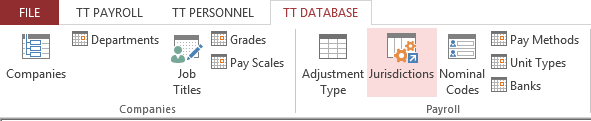
3) Change email settings
You must change your email settings by selecting Jurisdictions from the Payroll area. Please enter your own email address for Tax and Social Security – these will be used to notify you of successful submission of your returns.
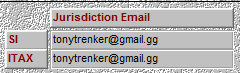
4) Submit the Quarterly Returns
You can submit your Quarterly Returns in the normal way by selecting Returns from the Payslips area.
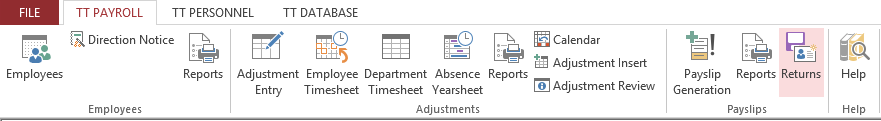
Instead of an email being sent, the encrypted returns will be uploaded over the internet direct to the States of Guernsey, and a unique Reference number for the submission will be displayed for you to keep. The States of Guernsey will also send you an email to the address specified on the Jurisdictions form.
For further help or guidance please contact us at [email protected] or call our Help Desk on 01481 700202.







Leave a Reply